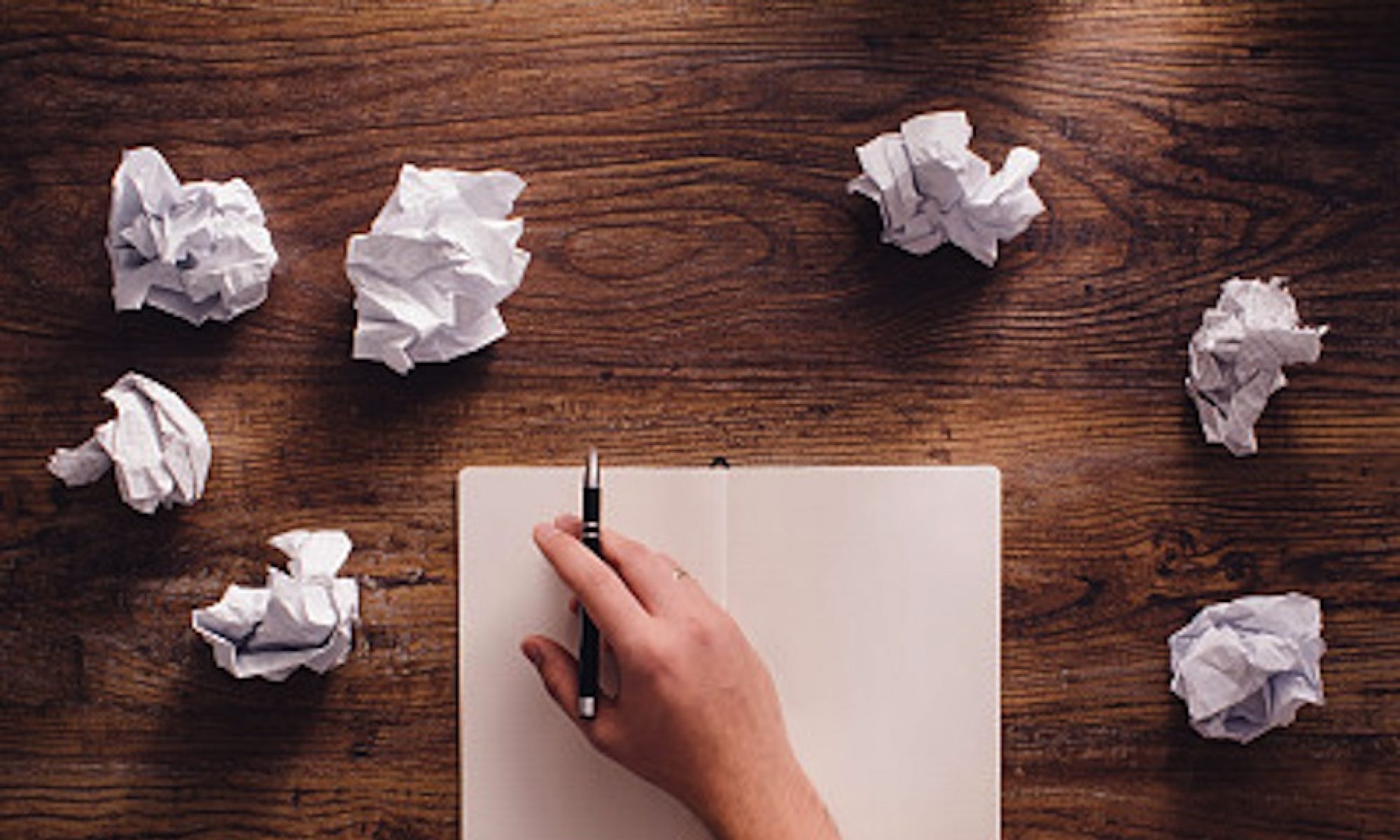Projects
Welcome to my Instructional Design/ Educational Technology projects area. Here I will be posting various projects that I have worked on, that highlight various Instructional Design concepts or techniques. These will also be separated into sections to highlight various software I have used.
Articulate - Storyline 2
Articulate Storyline 2 is industry standard software for Windows, which is used to create highly interactive E-Learning courses and other learning situations (remediation, just-in-time, microlearning, job aids). Although used mainly for training in the non-education sector, it is starting to see more use in online and or hybrid learning in both K-12 and Higher Ed.
Posted below are some examples where I have used Storyline (mainly in the education sector). Unless otherwise mentioned, these are the full interactive projects.

Ethics in Research
This Storyline project is a lecture created for graduate Education course focusing on Education Reseach. This was completed while I was a Graduate Assistant in the College of Education (at the University of St. Thomas).
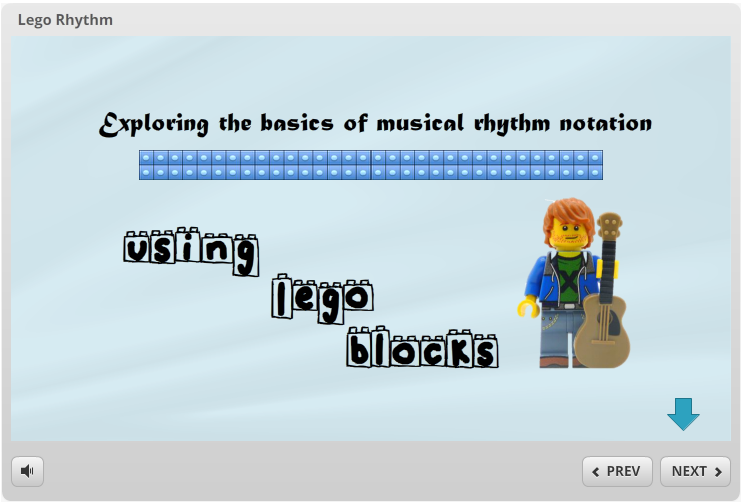
Lego Blocks Demo
This Storyline project is an E-Learning Challenge taken from the Articulate community. The main goal was to somehow incorporate the use of Legos (blocks, figures and so on) into a short, interactive lesson. I focused on how you can use Legos to introduce Rhythmic music notation.
Adobe Captivate 7 & 8
Adobe Captivate is industry standard software for Mac computers, which is used to create highly interactive E-Learning courses and other learning situations (remediation, just-in-time, microlearning, job aids). Although used mainly for training in the non-education sector, it is starting to see more use in online and or hybrid learning in both K-12 and Higher Ed.
Posted below are some examples where I have used Captivate (mainly in the education sector). Unless otherwise mentioned, these are the full interactive projects.
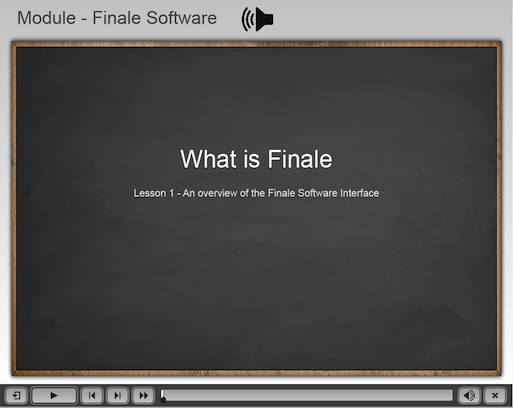
“What is Finale”
This is a brief software demo I made for a Music Technology course that outlines the features of the music notation program “Finale”
What is Finale
This is a tutorial which briefly walks through of the Finale software interface. “Finale” is a music notation program that is part of the curriculum I teach for a beginning Music Technology course. Students interact with this demo before diving into specific assignments with the program.
Coaching Techniques
-Learning Styles-
This is part of a larger course on Coaching Techniques for Managers that was created during my internship at Medtronic. This section focuses on Learning Styles.

Coaching Techniques
-Learning Styles-
This Captivate demo is part of a larger course for managers to help improve coaching when working with thier employees.
Click the link to open demo in new window
Open Demo
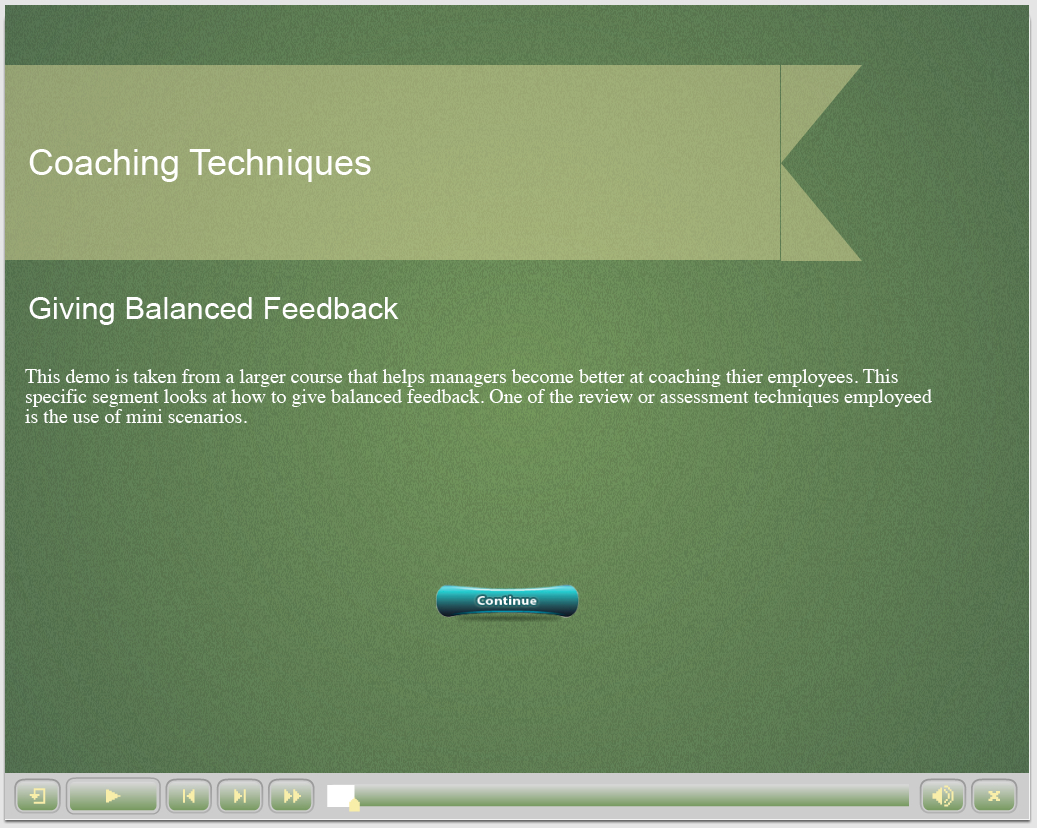
Coaching Techniques
-Balanced Feedback-
This Captivate demo is part of a larger course for managers to work on coaching techniques with their employees.
Click the link below to open demo in new window
Open Demo
Coaching Techniques
– Giving Balanced Feedback-
This is part of a larger course on Coaching Techniques for managers. It was created during my internship at Medtronic. This section focuses on how to give balanced feedback.
Camtasia (for Mac 3 & Windows 9)
Camtasia is an industry standard screen recording tool which can also be used to create e-learning projects. Camtasia can be used in both the Windows and Mac operating systems (although the tools and interface are slightly different). Of the listed software (Storyline, Captivate, and Camtasia), Camtasia is probably the most used in the education sector (K-12 & Higher Ed) due to its ease of use to capture computer screen events and create more interactive online lectures (replacing powerpoint somewhat).
Posted below are some project examples that I have created with Camtasia. Also, you may have seen Camtasia at work in previous examples where I decided to just capture portions of my Articulate or Captivate projects as well as the intro screen video for this portfolio site.
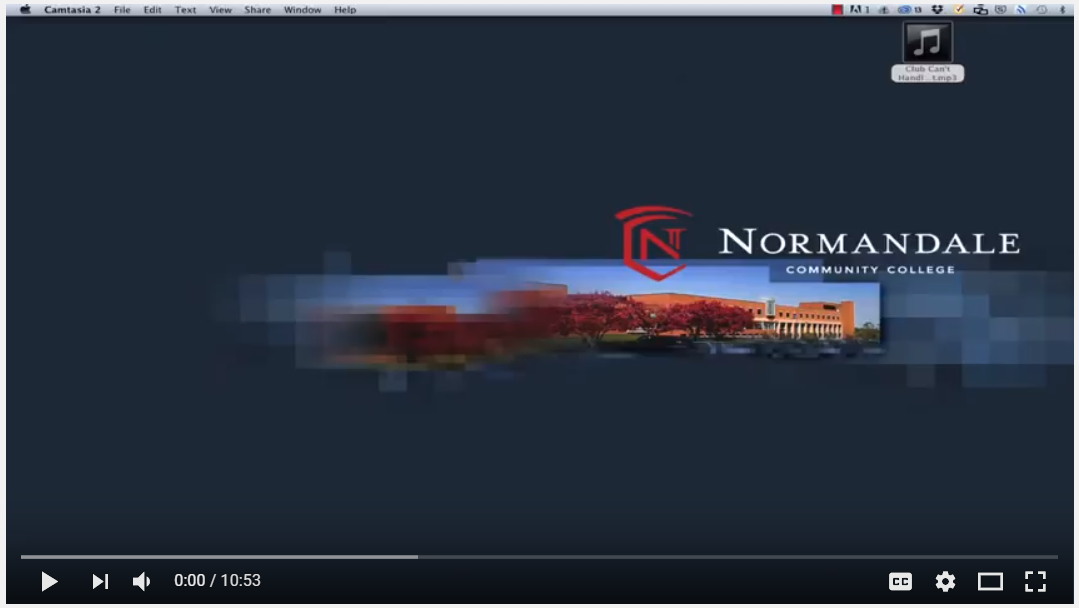
Audacity Loop Tutorial
Click the link below to open the video in a new tab.
Audacity Loop Tutorial
This tutorial was created for an assignment for my Intro to Music Technology course. Students were to demonstrate their knowledge of the Audacity software interface by creating a music loop with an assigned BPM (beats per minute) measurement, which they could then use later (in a Garage Band project). This is a link to the video which is posted on one of my YouTube channels.
Research & Publications
As part of my study for my second master’s degree (Learning, Performance & Technology), I had the opportunity to personal in-depth research as well as participate in research as a Graduate Assistant. This lead me to be involved in the publishing of two papers.
The first paper was in conjunction with my graduate assistant work with Dr. Chientzu Candace Chou. Through research, she was able to complete and publish/ present a paper entitled “The Impact of Badges on Course Participation and Interaction: at the International Conference on Computers in Education (ICCE) in the fall of 2015.
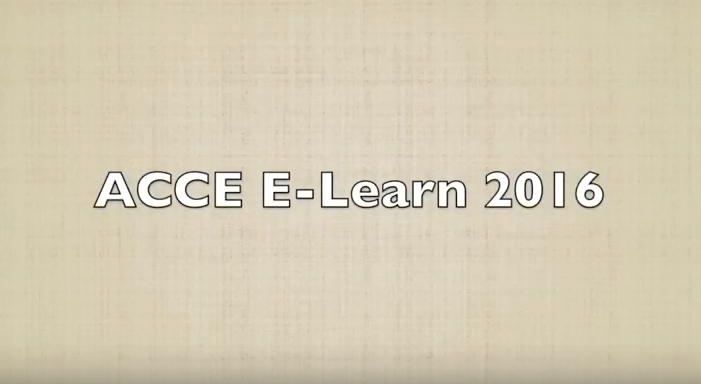
ACCE E-Learning conference 2016
Presentation
– Media Richness-
Click link below to go presentation post on YouTube
https://youtu.be/vi3qYkwqNac
The second paper was an original study based on a research paper for one of my course. I chose the topic of Media richness and with guidance from the course instructor, Dr. Carole Bagley, presented a paper entitled “Implications of Media Richness and ICT’s on Online Course Design/ Implementation in Higher Education” at the AACE E-Learning World Conference in D.C. in November of 2016. I have posted a link to the video of the presentation as well as a PDF of the paper.